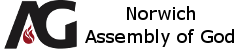This site uses WordPress, a combination Content Management and Blogging tool. It presents the site’s visitors with a static page on the front, and each ministry or functional area gets a page.
All the site management is done via an admin site…accessed by the users via a “site admin” link. I will try to highlight some of the features of this site.
 This is the main home page. Click it for a better look.
This is the main home page. Click it for a better look.
At the top of the page are what I call “Top level page links”…what that means is they are the links that get the visitor to the main areas of the site. These links are placed there automatically when a new “top level” page is created. Just under that are the dynamic category links. This second level navigation is the most fluid. Right now it is set to display the top 4 categories based on number of posts. The two columns on the right hand side of the page are the “sidebars”. This is also dynamic content, most recent comments, latest posts, an events calendar, a site search box, and the podcast links are all there in the sidebars.
 This page is an example of a “top level” page. The one shown is the “ministries” page. There are many categories under the ministries category, and as they change (they shouldn’t change that often) the links at the bottom of the top level page update automatically. In this example, if you click the Royal Rangers link here, you will go to the Main Page for the Rangers ministry, a page that describes what Rangers is and some other info about our program (ages, safety concerns, etc)
This page is an example of a “top level” page. The one shown is the “ministries” page. There are many categories under the ministries category, and as they change (they shouldn’t change that often) the links at the bottom of the top level page update automatically. In this example, if you click the Royal Rangers link here, you will go to the Main Page for the Rangers ministry, a page that describes what Rangers is and some other info about our program (ages, safety concerns, etc)
 This is an example of what clicking a category from the sidebar or the Category navigation buttons in the “header” would get you. Since Rangers, Missionettes, Drama are all part of the larger “Ministries” category, all the updates (or posts) are shown. If one were to click Missionettes, only the missionettes posts would be displayed. These are shown with the latest (newest) post on top.
This is an example of what clicking a category from the sidebar or the Category navigation buttons in the “header” would get you. Since Rangers, Missionettes, Drama are all part of the larger “Ministries” category, all the updates (or posts) are shown. If one were to click Missionettes, only the missionettes posts would be displayed. These are shown with the latest (newest) post on top.
 Now this is what I talked about earlier…the administration page. Here there are numerous tabs and options, basically everything you want to change on the site is done here … even the church slogan. This screen shot is the “write a post” page, where the content provider (Drama Ministry Leader, the Pastor, the Website Admin, etc) creates the content for his or her area. For example, if I were the Ranger Leader, I might want to put a post on the site announcing the upcoming Council of Achievement. I would simply write the page, click the category on the right (VERY IMPORTANT) and then “Publish”. You can save the draft if you are not ready to “go live” with the post and then come back to it later to finish it!.
Now this is what I talked about earlier…the administration page. Here there are numerous tabs and options, basically everything you want to change on the site is done here … even the church slogan. This screen shot is the “write a post” page, where the content provider (Drama Ministry Leader, the Pastor, the Website Admin, etc) creates the content for his or her area. For example, if I were the Ranger Leader, I might want to put a post on the site announcing the upcoming Council of Achievement. I would simply write the page, click the category on the right (VERY IMPORTANT) and then “Publish”. You can save the draft if you are not ready to “go live” with the post and then come back to it later to finish it!.
 This is the admin page for the “events calendar”. It allows some users to add … well, events to the – ehem, calendar. I guess that was self explanatory.
This is the admin page for the “events calendar”. It allows some users to add … well, events to the – ehem, calendar. I guess that was self explanatory.
All that leaves is the user part. There is a nice user admin panel  where the site admin assigns roles to the registered users. Now, users can register themselves to comment on the posts, and other areas, but when they do an email is sent to me and they automatically get assigned the role of “subscriber”. That role cannot add a post, or an event, or anything really…they can only comment. Now the Admin (me) can elevate their rights to “contributor”, “editor”, all the way up to “admin”. This is a handy feature for the forthcoming Photo Gallery (stay tuned) as we can lock out albums based on user role…i.e. only church members can view the kids party pictures, but the general public can see the Church Work Day photos.
where the site admin assigns roles to the registered users. Now, users can register themselves to comment on the posts, and other areas, but when they do an email is sent to me and they automatically get assigned the role of “subscriber”. That role cannot add a post, or an event, or anything really…they can only comment. Now the Admin (me) can elevate their rights to “contributor”, “editor”, all the way up to “admin”. This is a handy feature for the forthcoming Photo Gallery (stay tuned) as we can lock out albums based on user role…i.e. only church members can view the kids party pictures, but the general public can see the Church Work Day photos.
I hope that this was helpful to you, feel free to comment with any questions you have…we could always add a discussion forum as well if the need warrented one