![]() OK. Â I am runing a “trial” feature on the site, a integrated Facebook album. Â It will link the pictures from your profile to this site…but since I am the Webmaster here, and this is a Christian site, I want to make sure that the pictures are appropriate for this audience.
OK. Â I am runing a “trial” feature on the site, a integrated Facebook album. Â It will link the pictures from your profile to this site…but since I am the Webmaster here, and this is a Christian site, I want to make sure that the pictures are appropriate for this audience.
So, there are a number of hoops to jump through.
- You have to allow this site to access your albums in facebook  by clicking this link: Authorize Facebook
- Once done, email me at webmaster(at)norwichag.org FROM THE EMAIL ADDRESS YOU USE AS YOUR FACEBOOK ACCOUNT telling me that you have authorized the application and what (if any) albums to hide from norwichag.org.
- I will then be able to see all your albums, and will hide any that you tell me to in the email. Â I will sync the albums (norwichag’s and facebooks)
- DONE!
Apparently, it isn’t that simple. Â Even if you can get the link to work above, I cannot add your albums without a one-time entry of your password to create the link between this site and Facebook. Â After the link is made, you password is not used…the albums just get pulled from here, but short of all of you telling me your Facebook password I can’t do it.
If you want to share your albums here, see me before or after Sunday Service and I will set it up with you from the Soundbooth.
Sorry for any trouble. Â (I did say this was a “trial”, I just didn’t realize how much of a trial. 
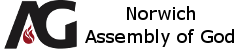
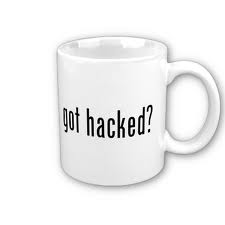
Matt, I am trying to give you permission to use the pics, but I keep getting an error message?
Do you get to the facebook page that asks for you email address and password?
It says this:
yes that is what i get
Matt I think I got it this time!
OK. Apparently it isn’t as easy as I thought. I have to sit with the facebook user and set this up together because I have to enter the facebook password.
I will update the instructions above.