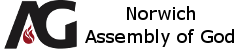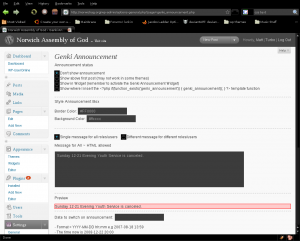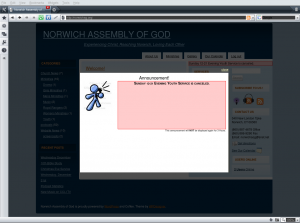There is a new and cool way to make church-wide announcements, like special openings or snow closures.
To create an announcement, go to the admin panel and expand the Settings menu. There you will find the link to the Genki Announcement panel as shown below.
From there you can set the announcement text, the colors, the start and end dates (careful to note the date format!)
To “turn on” the announcement, select the last radio button on the top of the panel (labeled Announcement Status ) You want the last one checked…”show where I insert the ….” and to finish, click the button at the bottom “Update”.
Now what it does is pretty cool. It will display a red/pink announcement in the right top of the website (does not blend in to the rest of the site so it is easy to see) and it will cause a cool pop-up to also show the announcement as in the blow screen-shot:
The pop up will only appear the first time the user opens the page, and then wont open again for another three hours (to keep from getting annoying). Note in the screen-shot that you can see the announcement that is on the website itself near the top right, just above the search feature.
Any problems or questions, leave a comment!