OK. I have noticed that since I upgraded the website’s backend (see link), the recorded sermons are playing at double speed making Pastor sound like Alvin (of the chipmunk variety). I have a couple leads as to why this is occurring and will fix this as soon as I can. For now the built-in player is broken.
You can still listen to the sermons by using one of the following:
- Subscribe to the podcast and play the recordings on your computer in Itunes or whatever you use to listen to music
- Click the download button in the sermon article and listen to it offline.
Sorry for any confusion this might have caused.
UPDATE:
Make the default sample rate (project rate) in Audacity

That should fix the “chipmunk” effect
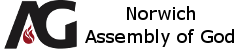

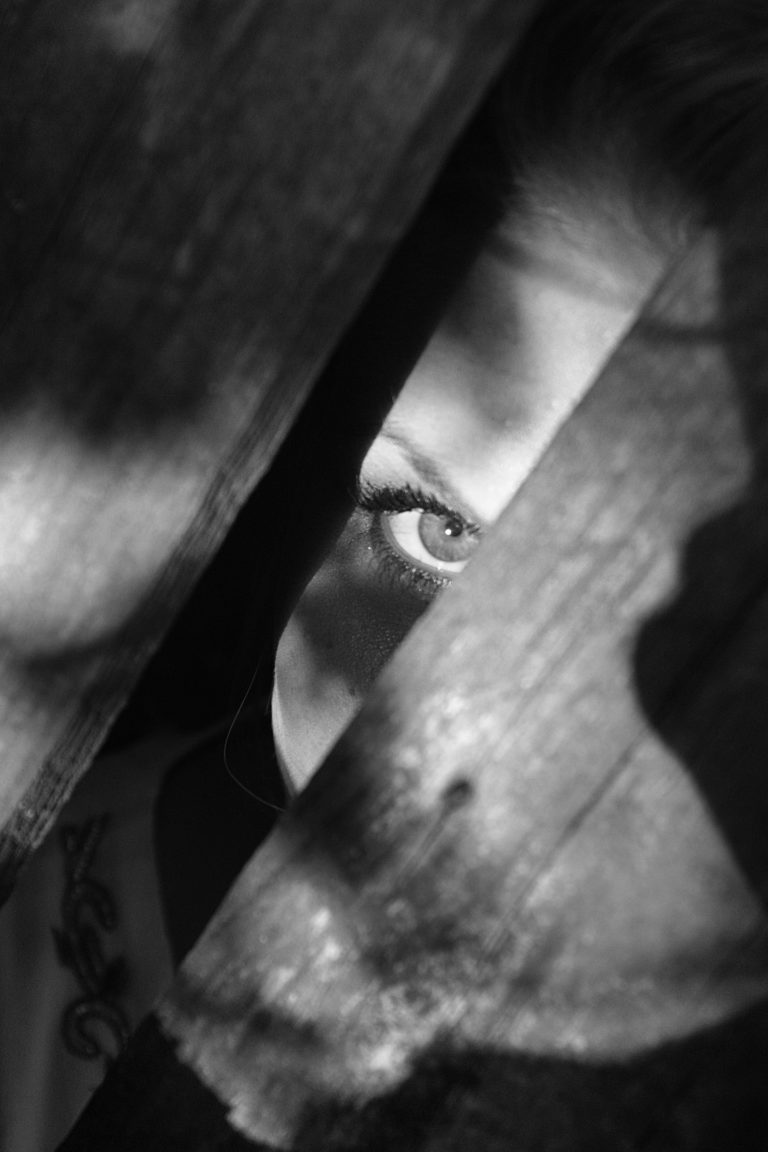

From here, The problem is caused by a feature in the Flash player that causes playback to happen either too fast or too slow if the MP3 file has it’s sample rate at a value which is not a multiple of 11,025 Hz. So, for example, any MP3 file with a sample rate of 11,025Hz, 22,050Hz or 44,100Hz will play fine, but any file sampled at, say, 24,000Hz will give us the chipmunks.
In audacity, before you export to MP3, go to that bottom left Project rate button and select 22,050 Hz (if it doesn’t appear on the list, select other, then manually type it in). Now, your recording will sample at 22,050Hz instead of 24,000Hz and the chipmunks will be no more. Also try 11,025Hz and see if that rate is still acceptable. Right now we are sampling at 16,000Hz.